Postflop Tree Building
General
In PioSOLVER betting structure of a tree is specified as the list of lines. The line is a betting sequence consisting of checks, bets, raises, calls and folds etc.
In consequence it's not possible to specify different betting line on different runouts. I.e. A player can't have different betting sizes on different turn card.
Bet / raise sizes
In Piosolver postflop tree configuration you can specify tree betting structure by providing betsize formulas separately for each street (Flop, Turn, River) for both players (IP and OOP) and for bets, raises and donk bets for OOP player.
We can specify several bet sizes for each case as comma separated list of expressions.
Basic expressions
For bet sizes available expressions are
- % of the pot (40 on the picture),
- fixed chip amount (20c on the picture),
- geometrical bet size (e on the picture)
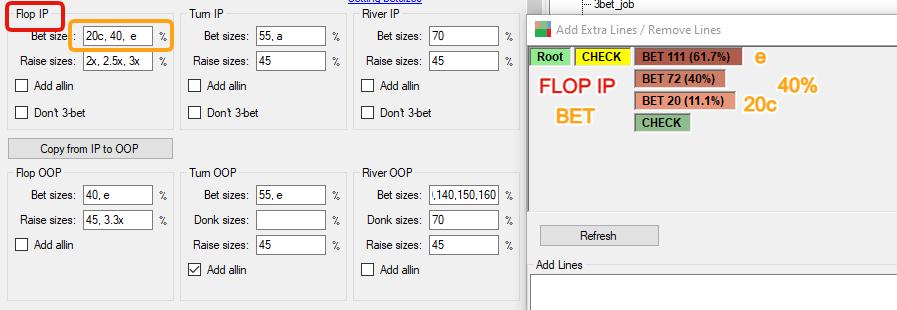
Geometric betsize
Geometrical(exponential) betsize expression ‘e’ is a betsize that will split the whole effective stack into number of bets (3 on the flop, 2 on the turn) that are the same size in % of the pot. First picture shows the geometric betsize on the Flop, Turn and River.
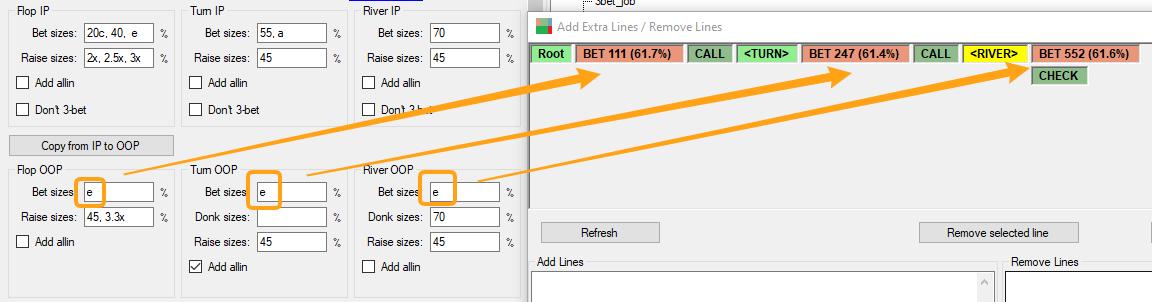
The second picture shows the geometrical betsize on the Turn and River. Geometrical betsize on the River is all-in.
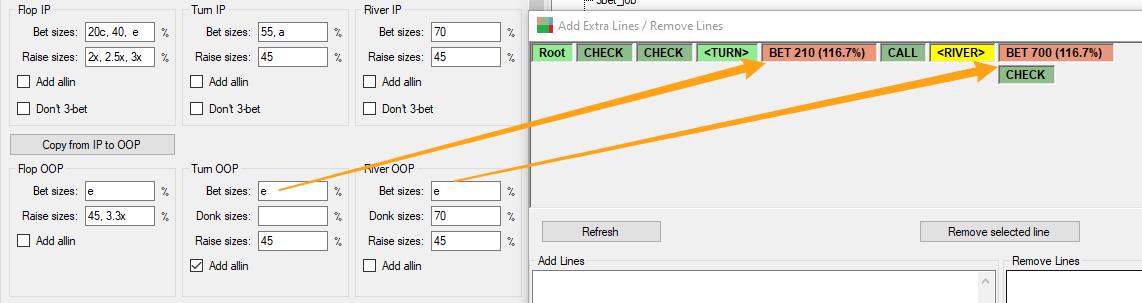
All-in expression and “Add all-in” checkbox
We can add an all-in bet with expression “a”. This will always add an all-in bet.
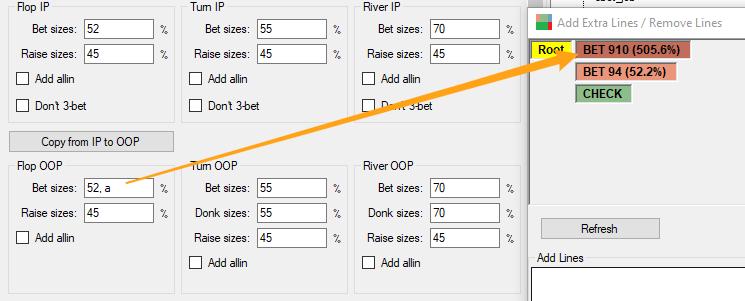
An all-in bet can also be added with the “Add all-in” checkbox.
However this will only add an all-in if all following conditions are met:
- at least one betsize is already specified for this situation (i.e. it won’t add an all-in donk bet on the Turn if no donk bet is specified at all
- if an all-in bet would be larger than specified threshold
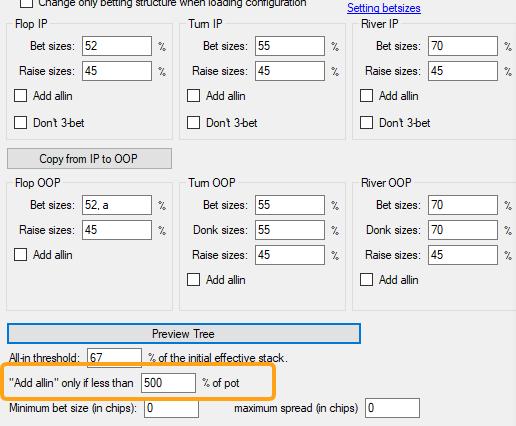
Raise sizes
For raise it's possible to use the same expressions as for bet sizes.
Additionaly for raise sizes it’s possible to specify raise size as multiplier of an opponent’s bet (e.g. 3x).
- 2x is the minimum legal raise.
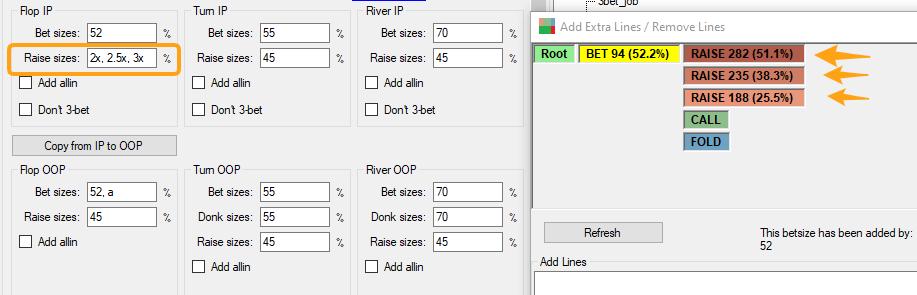
Multiple raises and reraises:
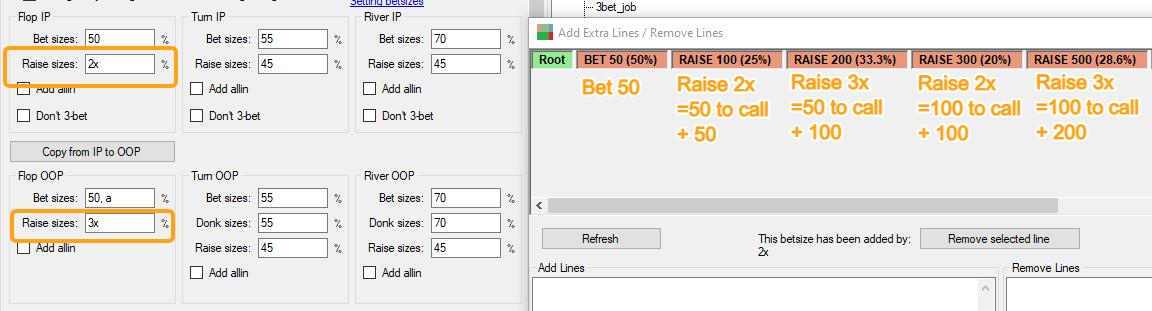
Don't 3-bet
If this option is specified then IP player will have no raise option if the action goes OOP check, IP Bet, OOP Raise.
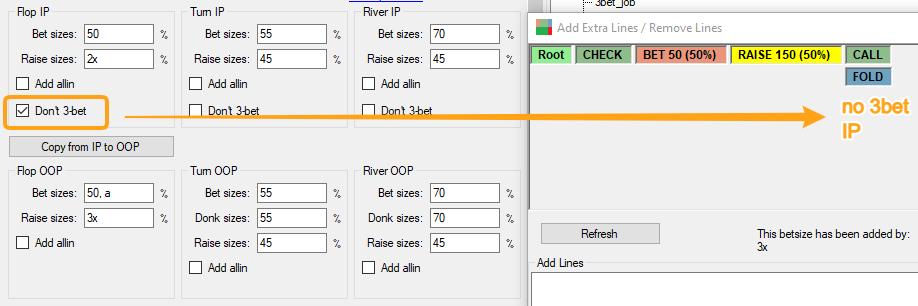
All-in threshold
If a regular bet would mean that the player has put more than X% of his starting stack it’s converted to an all-in.
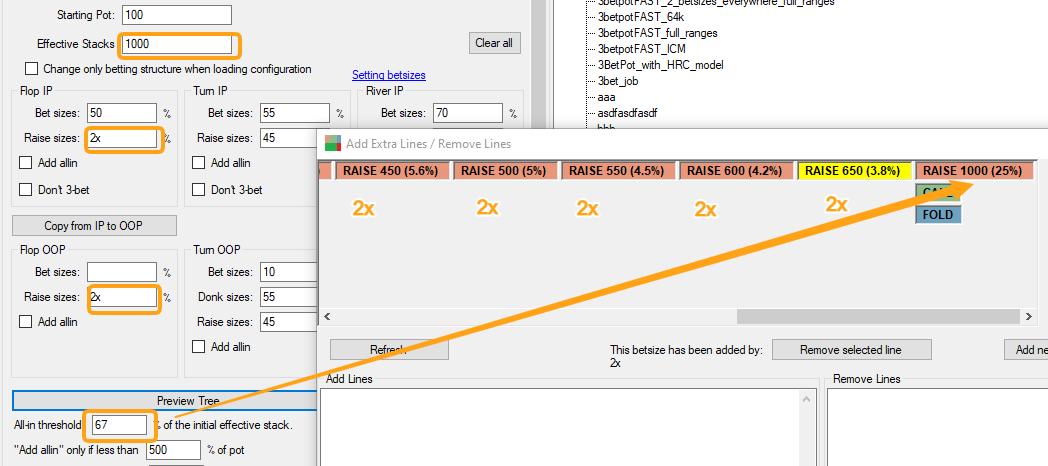
Minimum bet size in chips.
If mimumum bet size is specified then smaller betsizes will be converted to minimum
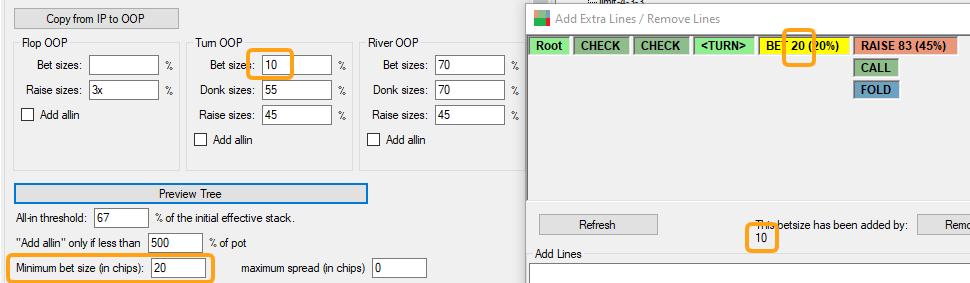
Maximum spread (for spread-limit games)
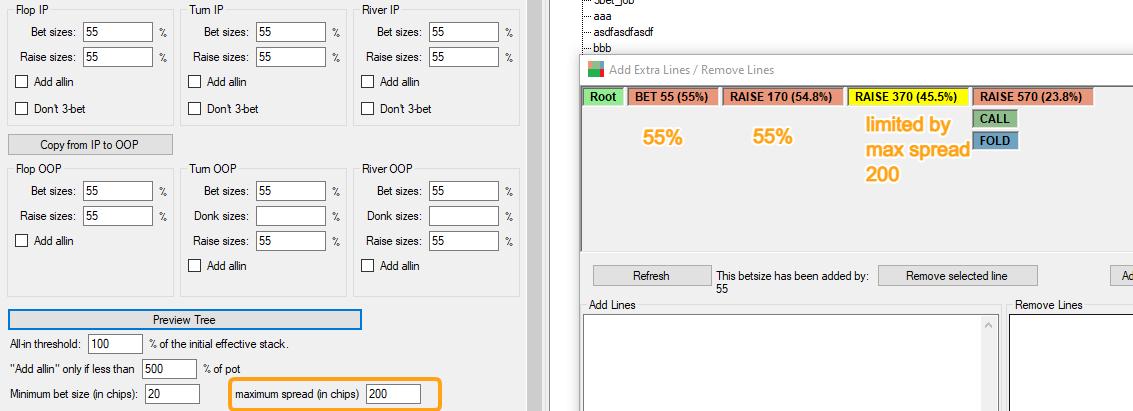
Use only one BET / RAISE size if there was a raise before.
If this option is selected then in lines where there was already a raise before (e.g. turn play after raise on the flop) the formula specified with this settings will be used instead of a formula from regular settings.
This feature only works for lines where at least one size is specified in regular settings.
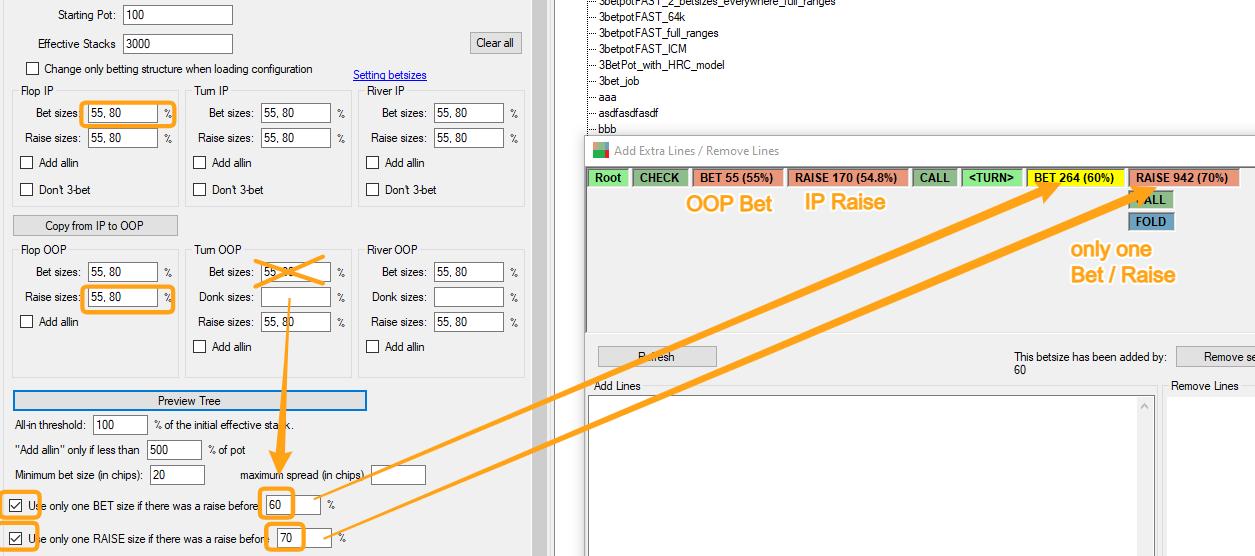
Merging betsizes
Sometimes it’s useful to have together betsizes specified with different formulas (e.g. 45% of the pot, 2.8x and geometric raise sizes).
But in some lines these raise sizes could be very close to each other so that they make each other redundant.
In this situation it’s beneficial to use merge similar betsizes option.
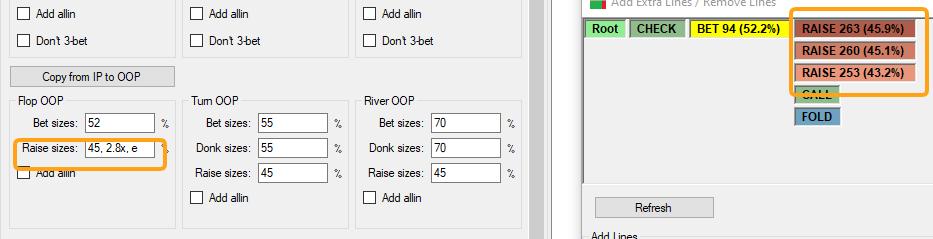
It will leave the highest of the bets which are within specified threshold.
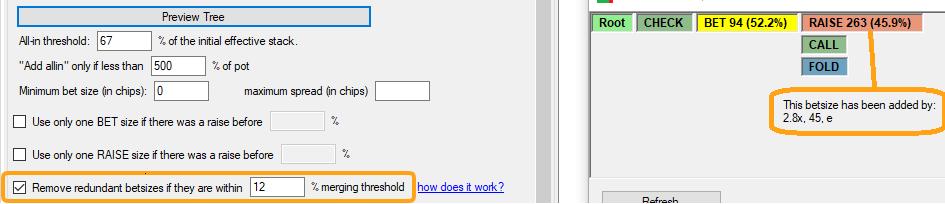
The exact bebavior can be explored by clicking “how does this work?”
Force Flop actions
- Force OOP Bet
equivalent to removing OOP Check option on the Flop
- Force OOP Check / IP Bet
equivalent to removing OOP Bet and to removing IP Check on the FLOP
Betting Cap
Limits the number of Bets that can be made on a single street.
There is a NL mode (where the last allowed bet is converted to all-in) or Limit HE mode (where only call is allowed after last bet on the street)
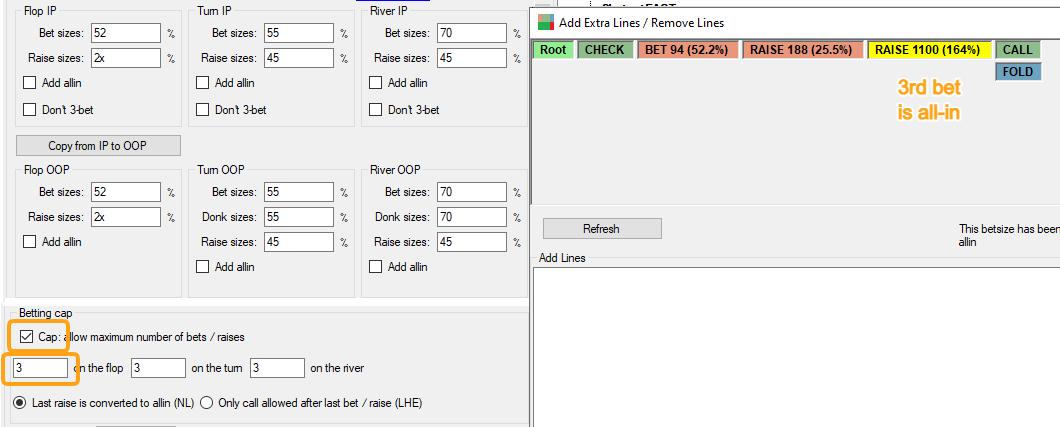
Add extra lines / remove lines.
If all other tree building options are not enough it's possible to add and remove lines using "Add extra lines" and "Remove lines" fields.
The syntax for adding and removing lines is relatively simple however it's recommended to start using this feature using a graphical interface (Add and remove lines with visual editor) instead of adding lines manually in text editor.